




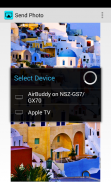





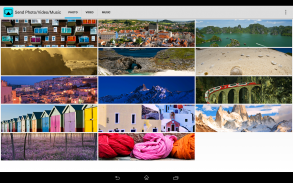
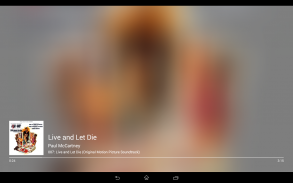


AirBuddy

AirBuddy介绍
Share your beautiful photos, video & music with your friends and family on the big screen TV using AirBuddy App for Android.
AirBuddy adds AirPlay feature to any Android device.
All Android devices including Phone, Tablet, Android TV, Google TV devices are supported.
** Please Note (9/17/2015): AirPlay from iOS 9 devices is not supported yet - an updated version with iOS 9 support is coming soon, please stay tuned.**
Play Video, Photo, Music using AiBuddy -
• Play <b>On</b> your Android device <b>from</b> an iPhone, iPad, iPod Touch or any other AirPlay client
- Play Video, photo and music
- Play Youtube videos
• Play <b>On</b> your Android device <b>from</b> an AirBuddy on a different Android device
- Play Video and photo
- Play Youtube videos
• Play <b>from</b> your Android device <b>to</b> another Android device with AirBuddy, Apple TV or any other AirPlay server
- Play YouTube videos and other MP4 videos
- Play Photos from Gallery, Photos, Facebook apps and other Android apps
* See Limitations section for unsupported scenarios.
If you run into any issues, please contact me (<a href="mailto:support@airbuddyapp.com">support@airbuddyapp.com</a>) - I'll be happy to help.
Visit AirBuddy App Website: <a href="https://www.google.com/url?q=https://www.google.com/url?q%3Dhttp://www.airbuddyapp.com%26sa%3DD%26usg%3DAFQjCNHNeetXD1CdFGVCHo6-roLAFgKdMA&sa=D&usg=AFQjCNEaSzz_Pusvz2uQouR6xqiUFrB-Jw" target="_blank">http://www.airbuddyapp.com</a>
This free version limits continuous playback to 15 minutes/15 photos. Please upgrade to remove this limitation.
For details on use of the permissions, please refer to the bottom of this description text.
** Please Note (Update 9/30/2014):
- If you are sending videos from iOS devices with Latest Youtube app, please see here -
<a href="https://www.google.com/url?q=https://www.google.com/url?q%3Dhttp://www.airbuddyapp.com/%2523current-known-issues%26sa%3DD%26usg%3DAFQjCNEi8_tM_DaPJjjir8YvnUnv7kHaNQ&sa=D&usg=AFQjCNHMY0udTq4rKkwsm3IV8DpRViDq3w" target="_blank">http://www.airbuddyapp.com/#current-known-issues</a>
For playback to AirBuddy, source of content can be any of the following -
• iOS device (iPhone, iPad, iPod Touch)
• Another Android device with AirBuddy app installed it - AirBuddy can act as an Airplay Client/Remote
• Another Android device with any other Airplay client app installed
• iTunes on PC/Mac
<b>Limitations:</b>
Following special scenarios are not supported.
• Airplay Mirroring
• DRM protected movie playback (e.g. most movies purchased in iTunes)
• Airplay from Netflix App (this was added in Netflix app v5.0 for iOS 7)
• Sending Music/Audio from other Android Apps
• Sending Music/Audio to AirTunes target devices (AirPlay speakers, some of the Amp systems etc.)
** Permissions:
Storage - Send pictures stored in SD Card and USB
run at startup - Starts AirPlay Server to keep it running in background
prevent device from sleeping - Keeps screen on only while playing video locally
allow Wi-Fi Multicast reception - Wifi-Multicast reception is required for AirPlay
find accounts on the device - Used for license verification
</div> <div jsname="WJz9Hc" style="display:none">您使用AirBuddy应用程序为Android的大屏幕电视上的朋友和家人分享你的美丽的照片,视频和音乐。
AirBuddy增加了AirPlay的功能,任何Android设备。
所有的Android设备,包括手机,平板电脑,安卓电视,谷歌电视设备的支持。
**请注意(二零一五年九月一十七日):不支持从iOS的9 AirPlay的设备尚未 - 一个更新的版本与iOS 9支持即将上市,敬请期待**
播放视频,照片,音乐使用AiBuddy -
•播放的<b>在你的Android设备的<b>从在iPhone,iPad,iPod的触摸或任何其他AirPlay的客户端
&#8195;&#8195; - 播放视频,照片和音乐
&#8195;&#8195; - 播放YouTube视频
•播放的<b>在你的Android设备的<b>从的AirBuddy不同的Android设备上
&#8195;&#8195; - 播放视频和照片
&#8195;&#8195; - 播放YouTube视频
•播放<b>的您的Android设备的<b>到其它Android设备与AirBuddy,苹果电视或任何其他AirPlay的服务器
&#8195;&#8195; - 播放YouTube视频等MP4视频
&#8195;&#8195; - 从图库播放照片,照片,Facebook应用程序和其他Android应用
*对于不支持的情况下见限制部分。
如果您遇到任何问题,请与我联系(<a href="mailto:support@airbuddyapp.com">support@airbuddyapp.com</a>) - 我会很乐意提供帮助。
访问AirBuddy应用程序网站:<a href="https://www.google.com/url?q=http://www.airbuddyapp.com&sa=D&usg=AFQjCNHNeetXD1CdFGVCHo6-roLAFgKdMA" target="_blank">http://www.airbuddyapp.com</a>
这个免费版本限制了可连续播放15分钟/ 15张照片。请升级到取消该限制。
有关使用权限的详情,请参阅本描述文本的底部。
**请注意(更新2014年9月30号):
- 如果是从iOS设备发送视频与最新的YouTube应用程序,请看这里 -
<a href="https://www.google.com/url?q=http://www.airbuddyapp.com/%23current-known-issues&sa=D&usg=AFQjCNEi8_tM_DaPJjjir8YvnUnv7kHaNQ" target="_blank">http://www.airbuddyapp.com/#current-known-issues</a>
对于回放AirBuddy,内容的来源可以是下列任何一项 -
•iOS设备(iPhone,iPad的,iPod的触摸)
•与AirBuddy另一个应用程序的Android设备安装了它 - AirBuddy可以充当一个的Airplay客户机/遥控
•与其他任何Airplay的客户端应用程序的另一个Android设备安装
•在PC / Mac上的iTunes
<b>限制:
不支持下列特殊情形。
•的Airplay镜像
•受DRM保护的电影播放(例如,大多数在iTunes购买的电影)
•从Netflix的应用程序的Airplay(其中加入Netflix的应用程序5.0版的iOS 7)
•从其他Android应用程序发送音乐/音频
•发送音乐/音频到AirTunes的目标设备(AirPlay的扬声器,一些放大器系统等)
**权限:
存储 - 发送存储在SD卡和USB图片
在启动时运行 - 启动AirPlay的服务器,以保持它在后台运行
防止设备进入休眠状态 - 保持屏幕上只能播放视频局部
允许Wi-Fi多播接收 - 无线组播接收需要的AirPlay
查找设备上的帐户 - 用于许可证验证
</b>
</b></b></b></b></b></b></div> <div class="show-more-end">




























